This page provides a step-by-step guide to the the BT OpenReach ‘pledge’ page for the Fibre Broadband Project. Entering the pledge will take a couple of minutes.
The pledge page is at: https://www.openreach.com/connectmycommunity
In-Short: Please chose ‘Business’ or ‘Sole Trader’ if you can, and please select local body top-up funding (this is the KCC money).
On the first page, click on the green ‘Find out how’ button:
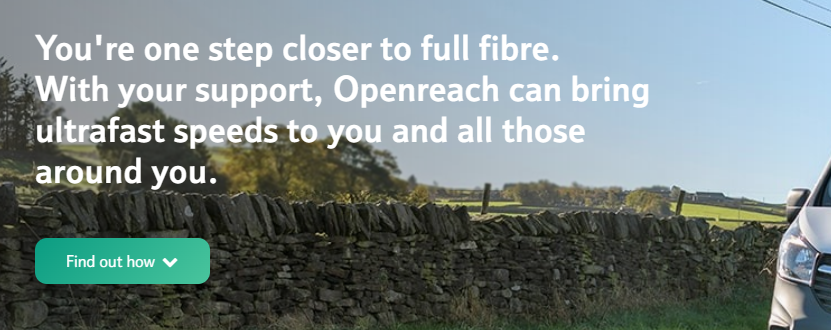
Next, click ‘I’m not a robot’, enter your postcode and click on the magnifying glass. You might be asked to complete a Captcha:
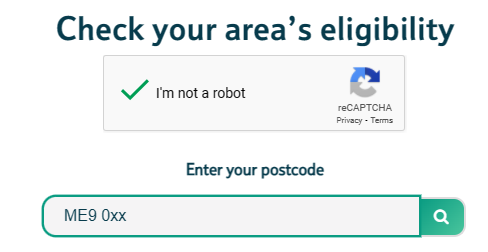
You should next see the status of the pledges so far:
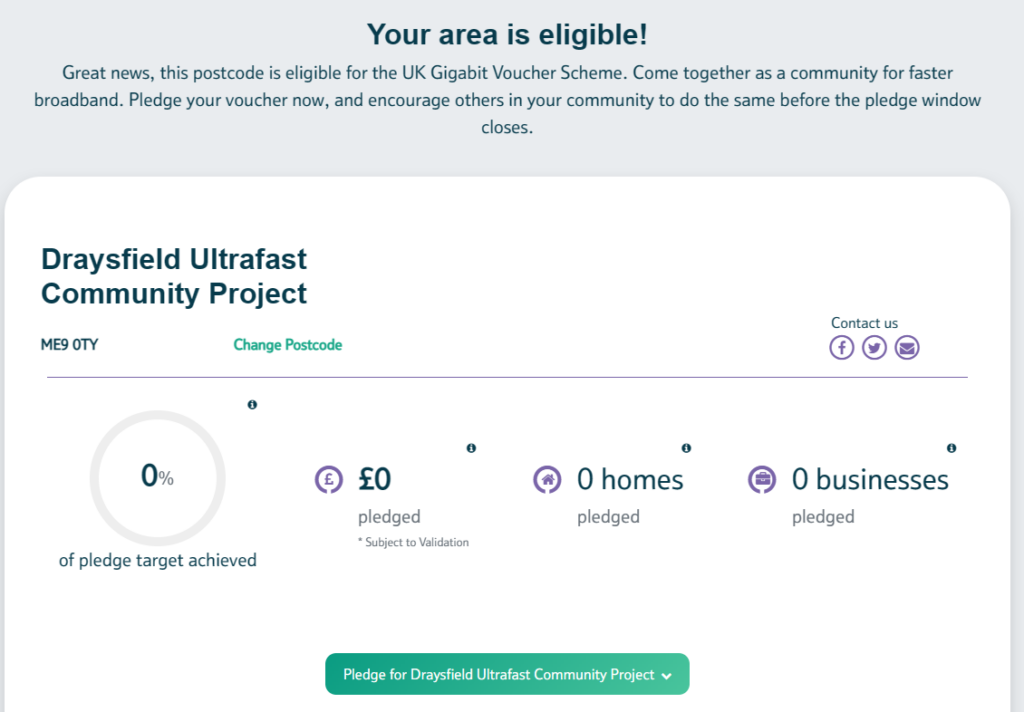
Click on the green ‘Pledge for Draysfield Ultrafast Community Project’ button to continue. Please note, ‘Draysfield’ is simply what BT have chosen to call the project since it’s the first line of my address. Be assured, you are pledging your support for the upgrade covering all of the properties listed on the project (click or tap here for that list).
Next, enter your name and select your address from the list:
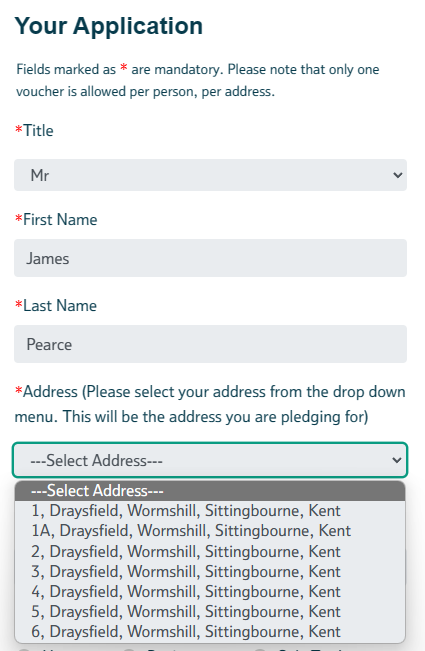
Next, please select whether this is Home, Business or Sole Trader application:
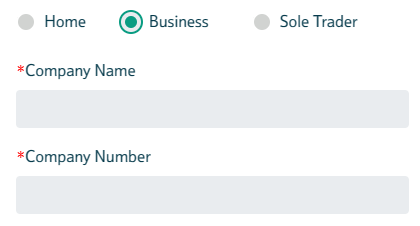
Please select Business or Sole Trader if you can as this increases the Government funding. If you have a limited company at your address that can show an invoice or certificate of incorporation, that should be enough. If you are Sole Trader and can show invoices from your address, that will do too. This does not affect the type of broadband service your can buy. The full scheme rules are available at:
Next, enter your telephone numbers and email address. Note that a landline number is not required.
Next – this is important – please tick the local body top-up box and accept the terms and conditions:
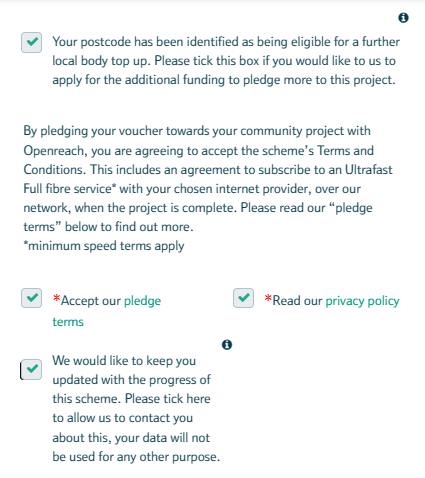
The local body top-up is extra money that KCC are providing. Please ignore the information message – every home in Bedmonton, Wormshill, and Frinsted is eligible for the local body top up.
Finally, select how you heard about the scheme and click on ‘Submit Application’:
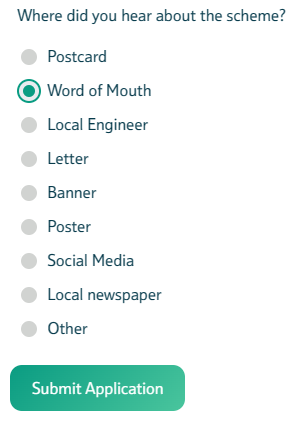
That’s it!
